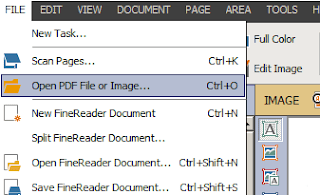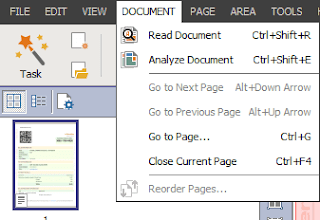This tutorial will teaches you how to use Abbyy Finereader to convert jpg to pdf file; convert single or multiple images from its initial format (jpeg, png, gif, tif, bmp, jpg) to PDF, merge image file into a single PDF file.
Table of Contents
How to Convert jpg to PDF File; Method 1- Save Page as Image.
1. Launch ABBY Finereader application from the programme menue or double click the icon found on desktop.
2. Go to the file menu, select and click on “Open PDF file or Image“, brows for the location the images are stored, and select the images you want to convert to PDF (ctr + left click to select multiple image) if you want to convert multiple jpg to a single PDF.
Abbyy FineReader How To convert jpg file to pdf
4. Go to File menu and select and click Save Page as Images (you can also press “Ctrl+Alt+S”)
5. Brows for the location where you intend to save the converted image file to pdf.
6. In the field save as type, select and click on the option PDF (*.pdf)
7. in the field File name, type the name you want the file to be saved with.
8. Click on Ok.
Read Also
How to Reduce PDF File Size Using ABBYY FineReader without Losing Quality
How to Reduce PDF File Size Using ABBYY FineReader without Losing Quality
How to Convert jpg to PDF File; Method 2- Save Document As.
This method is only active after the image file has be recognized and converted to electronic editable document.
1. Launch ABBYY Finereader, go to the file menu, click on “Open PDF file or Image“, and select the images you want to convert to PDF (can be a single image or multiple images) if you want to convert multiple jpg to PDF.
2. Click on Document Menu, Select the command Read Document and click on it (you can also press “Ctrl+Shift+R”) as a short cut key, to recognized and convert the image text to editable format.
4. Go to file menu, select and click on Save Document As from the drop down menu, select PDF Document or PDF/A Document if you want to searchable.
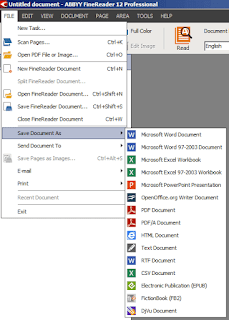
3. Enter a name for the PDF file. Type whatever you want to name your PDF file into the “File name” text box.
4. Click on Save. Doing so will convert your recognized image file into a PDF after conversion completion.
Search Terms
How to easily convert JPG to PDF
how to merge pdf file
scan image to word
convert image to word