In my last article I disclose to you how you can signup to grant you access to upload waec candidate entries directly, but today we are going to look at how you can carry the process without any mistake.
As the waec ssce offline and online registration period draw closer, it is important we teach you how can upload and update your waec entries without any mistake.
for you to be able to flow with the process, make sure you have the following available.
a. Internet service is required and pdf reader need to be installed in the pc to complete the process
b. make sure that you have set the correct school you want to upload or update it entries as default,
if no or you do not know how to go about it, here are the step.
How to Login and Update WAEC Data for School
How to Upload WAEC CASS (Continuous Assessment)
How to Generate WAEC Examination Number online for School
How to Print List of Registered WAEC Candidate.
How to Print WAEC Validation List
How to Print WAEC Subject Summary
Read Also: How to Upload WAEC CASS for SS1; SS2
Table of Contents
How to Set a School as Current or Default for WAEC Data Uploading and Editing
i. Launched the WAEC Offline Application software.
ii. Click on the administration menu.
iii. Select Preference and click on it
iv. Exam Period option > select WASSCE for School Candidate
v. Default School > Select the name of the school you want to update it entries
vi. Lastly click on save, then ok.
How to Login and Update WAEC Data for School
for you to be able to login to upload/update data, you must create an account, here is how to signup for waec online uploading. Then follow these simple steps:
1. Launched the WAEC Offline Application software.
2. From the menu bar, Select Administration
3. Select online upload
4. Click on Login (existing User)
5. Type in your user id also know as user name
6. Type in the password you created during signup
7. When done, click on login. a dialog box will appear.
8. While you have already login, to upload WAEC offline entries, select or check on the option upload entries
9. Click on the button go
10. To upload all entries, select the option all
a message will appear telling you if you want to upload a given number of data entries for a certain school, if you are sure of what you are doing click on yes or click on no if you are not sure.
To upload range of entries, select the option range.
11. To finish the process click on the button Upload Entries
How to Upload WAEC CASS (Continuous Assessment)
Follow Step 1 – 7 then continue from step 12
12.Check on the option Upload CASS 3.
to upload all waec cass, select the option all;
to upload a range of waec cass, select the option range;
13. Click on Get Data to proceed.
How to Generate WAEC Examination Number online for School
You used this option if you are sure that you are not going to make any further correction or editing to the waec offline or online entries
Follow Step 1 – 7 then continue from step 14
14. Select the option Generate Exam Numbers
15. click on the button Go
16. Next click on the button Generate Exam Number, if succefful you will get a message, Numbers
Successfully Generated. Click on ok.
How to Print List of Registered WAEC Candidate.
Follow Step 1 – 7 then continue from step 17
17. Select the option Print Reports
18. click on the button go
19. To print the list of registered waec Candidate, select the option Registered candidate list,
20. Click on the Extract button
21. Click on the Export Button, select the pdf file format as the save as type; save it into any preferred location (e.g document) you can remember on your pc.
How to Print WAEC Validation List
21. To print out waec validation list, select the option Data Validation list
22. Click on the Extract button.
23. Click on the Export Button, select the pdf file format as the save as type; save it into any preferred location (e.g document) you can remember on your pc.
How to Print WAEC Subject Summary
follow same step state above, but this time around select, Subject Summary.
Basic Information found on the WAEC validation List, aka Data Validation List
Candiate full Names
Candidate Examination Number,
Candidate Date of Birth and Sex
Candidate name of subject enrolled
Basic Information found on the WAEC Registered Candidates List.
Form numbers.
Names.
Sex.
Date of bith.
Number of Subject enrolled.
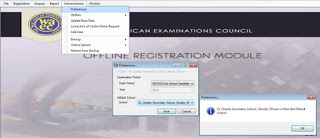
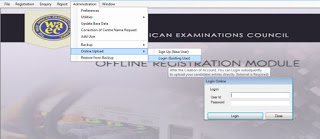
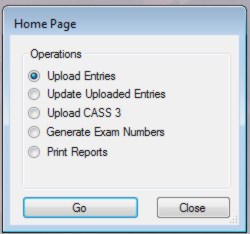
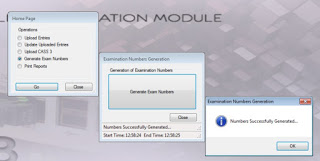
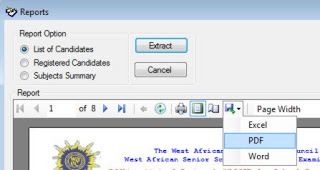
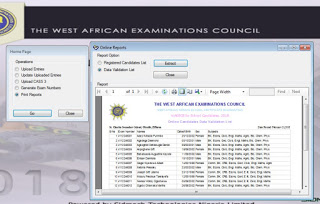
I validated waec list before uploading the ss3 cass. Now I cant upload the cass. Please how can I fix this?
How about login in from a web browser because the webpage is not located ever since i have been trying