Table of Contents
Here is the step to follow for the confirmation of Payment on Remita
a. Visit remita website https://remita.net/
b. Click on the link Pay an Invoice
b. Type in your remita retrieval reference (rrr) code. This code is made up of 12 digits.
c. Click on continue
Read Also
How to Retrieve Any Remita RRR Receipt or Invoice
How to Pay any Remita Generated rrr Code online
Remita Account Number of all Fed Govt Agency
How to confirm payment on Remita if successful or not –
Below are the three set of messages you will get:
If Payment on Remita is Successful it will indicate this message below
This Reference payment has been processed
If Payment on Remita is not successful or payment has not be initialized:
Remita payment page will load up for you to continue or complete the payment process.
If you see this message below, it mean the generate rrr code was not type correctly:
This reference does not exist, please check and try again
{
“@context”: “http://schema.org/”,
“@type”: “Product”,
“name”: “Remita Account No of All Federal Govt Agency and How to Pay Online”,
“aggregateRating”: {
“@type”: “AggregateRating”,
“ratingValue” : “4”,
“ratingCount”: “5”,
“reviewCount”: “15”
}
}
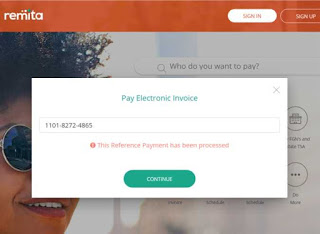
Pls I want to confirm this payment with RRR 330366066291
What can i do if i paid remita and is not reflect
SIR/ MA Iwant to confirm this payment trasaction
RRR: 3202-3928-8210