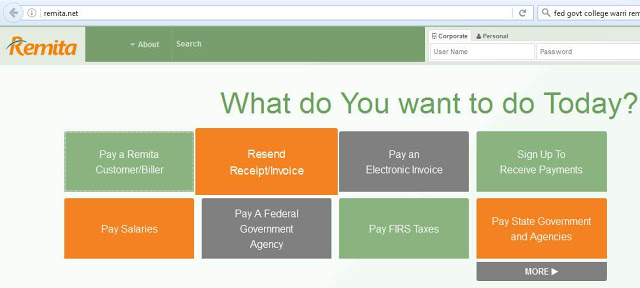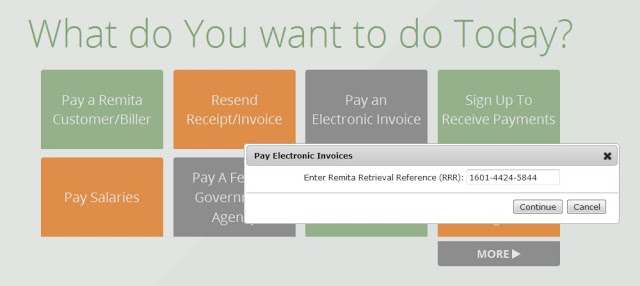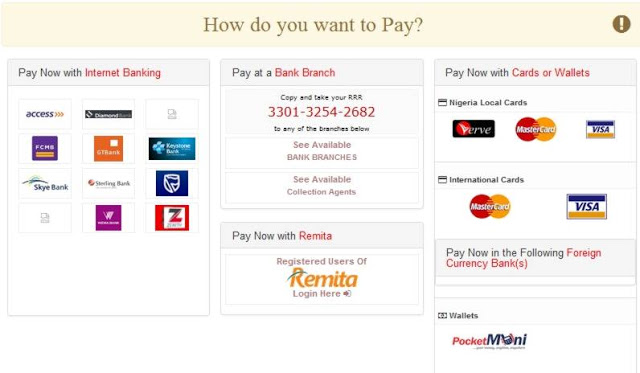Table of Contents
- 1 Remita Retrieval Reference (rrr) code – How to Generate RRR Remita Code and Make Payment
- 2
- 3 1. visit the website www.remita.net 2. Click on Pay an Electronic invoice and type in your Remita Retrieval Reference (RRR) number and click on continue. Remita Payment Page 3 – To make payment using pay now with card or wallet To make payment using debit card, use the option Pay now with card or wallet and select Nigeria local cards. – Click on the card logo – Click on proceed to continue – Enter your correct card detail to make payment. Next how to retrieve/obtain your paid generated remita invoice rrr number payment receipt slip how to obtain your remita electronic payment receipt for paid generated invoice slip Read Also How to Confirm Payment on Remita How to pay any Remita Generated rrr Code online Remita Account Number of all Fed Govt Agency Remita Payment Receipt Noun Remita Payment Remita opens a whole new world of easy payments and collections that enables you have a global overview of ALL the different bank accounts you register on the app. You do not need any other financial mobile app in carrying out all your transactions on the go! Send Money and Pay Bills with Ease Easily send money from any of your bank accounts, including microfinance banks, to anyone – business partners, family and friends. You can also effortlessly pay Federal and State Government Agencies and settle other utility bills from the convenience of your mobile phone without visiting a bank. Manage Standing Orders in a breeze You can easily set up instructions to start or stop recurring payments to friends, family and/or billers and let Remita Mobile take care of the rest! No bank visits needed. Remita Retrieval Reference (rrr) code – Request Money in Style Request payments from customers for services rendered, and ask for money from family and friends for various purposes like wedding or ‘aso-ebi’ contributions, etc. Easily generate and share e-invoices with your customers and friends through emails or social media. No more paper invoices! Remita Retrieval Reference (rrr) code – Snap/Tap to Pay Whether you’re responding to payment requests from restaurants, shopping outlets, schools, family, friends or other billers, you can quickly snap a QR code or tap your device against theirs to complete the transaction. Remita Retrieval Reference (rrr) code – View your Bank Balances across Different Banks You can view individual account balances and see your global total across all banks on one screen. This enables you to centrally manage all your accounts and monitor how you send and receive money, all on one platform. Now, you no longer need multiple apps to manage your bank accounts. Be in Charge of your Expenses All your expenses are displayed in easy-to-understand charts, flexible by period or category, enabling you make more financially intelligent decisions. Remita Retrieval Reference (rrr) code – Always Carry your Receipts with You Provide evidence of payment on-the-go! Now, you can easily access your e-receipts for all the payments you’ve made with Remita. Top up Airtime/Data Top up your phone on the go with airtime and data from several network providers. You can also make top-ups to multiple beneficiaries at once. And if you’re also a corporate user… You can now authorise payments in an organization, SME, school or religious body that have been sent to you from the office on the go. Please note that for now, you can only register Nigerian bank accounts.