Welcome!, In this tutorial, I will show you how will be able to reprint waec gce photocard, if by one means or the other your where unable to get the first print out or misplace the first print out.
Table of Contents
WAEC NOV/DEC Photocard Reprint Login Requirement
Candidate waec gce profile user name and password.
How to Reprint WAEC GCE Photocard for first Series Exam
Step 1. Visit the website. https://registration.waecdirect.org/FirstSeries/APPFORM/ReprintPhotocard.aspx
Step 2. Type in the candidate waec gce profile username and password.
Step 3. Click on Login
Step 4. Click on Print Photocard
Step 2. Type in the candidate waec gce profile username and password.
Step 3. Click on Login
Step 4. Click on Print Photocard
How to Reprint my GCE Photocard for Second Series
1. visit the link https://registration.waecdirect.org/
2. Click on Register Now
3. Click on Reprint Photocard
4. Type in the Candidate Username and Password
5. Click on Login
6. Click on Print Photo card,
7. Download or Print out your WAEC GCE Photo
Important Notice
Candidates are not allowed to bring Mobile Phones into the Examination Hall.
Candidates are advised to keep their scratch/photo cards safely, as they may be required to present them at the examination centre and for other official uses.
Connect with WAEC on www.waeckonnect.com using your exams details
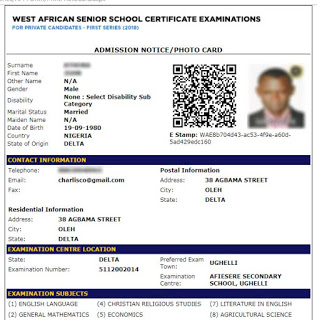
pls,how can i reprint my photocard its urgent
Please i don’t remember my Username nd Pasword what am i to do
pls how do I log in without my password it not working
my misplace is photo card for gce and i need to print another one forhim
D LINK TO REPRINT PHOTO CARD IS NOT COMING UP ITS GIVING ERROR
https://registration.waecdirect.org/FirstSeries/APPFORM/ReprintPhotocard.aspx