This is to inform all the candidates that participated in the National Common Entrance Examination 2019 that they can now check their NCEE Result Online.
Table of Contents
How to Check National Common Entrance Result Examination 2019
You don’t need to buy any scratch card to check your NCEE result 2019. Here are the simple step you need to follow.
– Go to NCEE Result checking portal at https://result.neco.gov.ng/
– Select your Examination Year i.e. 2019.
– Select the Examination Type i.e. National Common Entrance Examination.
– Type in your National Common Entrance Examination Registration Number: 267977AF
– Finally, click on Check Result Button to view or see your result.
– Print to make a Hard Copy of it.
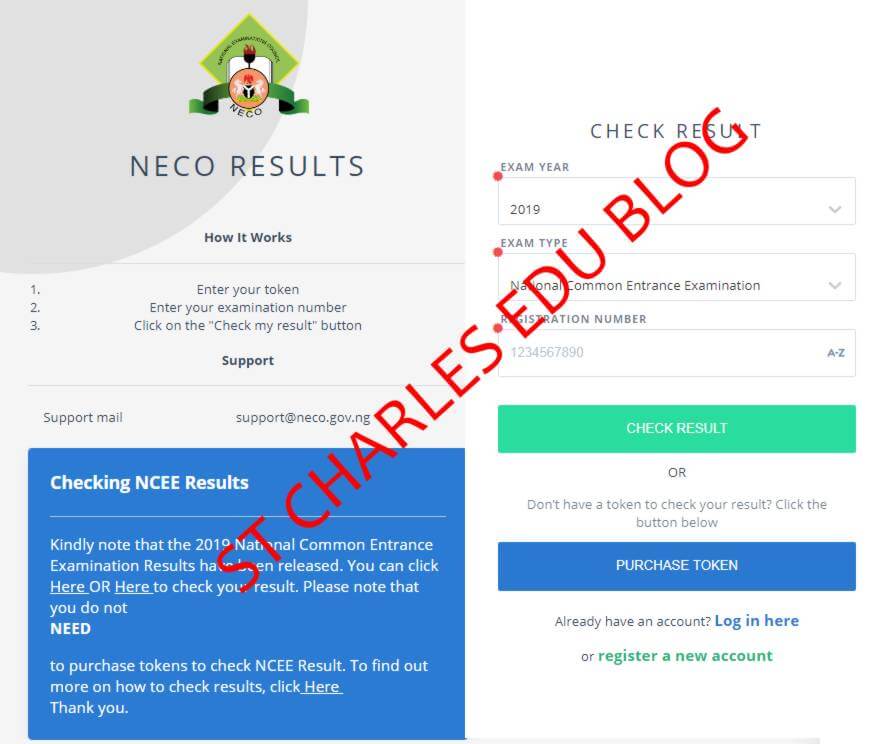
How To Check NECO NCEE Result 2019 – Method Two
– Go to NCEE registration portal at https://ncee.neco.gov.ng/.
– Login by typing your Email Address/Phone Number and Password in the required columns.
– Click On Registered Candidates ›› Select Completed ›› then Click on the Respective Registered candidates to view result.