WAEC 2023 Registration Update
WAEC 2023 Offline Registration Software Now available
What you will get from us
– Installation Manual
– System Requirement for 2023
– Software SetupPay N1200 to get it from us- chat us up on whatsapp 08051311885
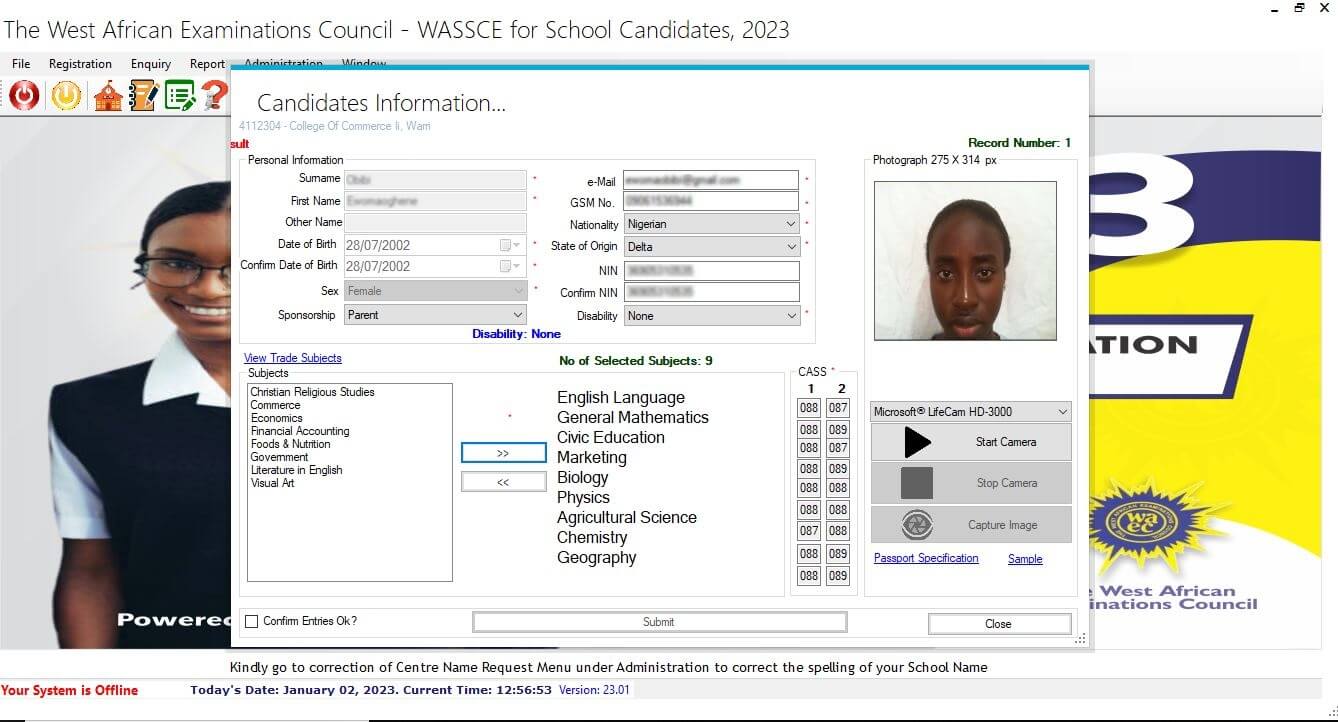
Table of Contents
WAEC Offline Registration System Requirements.
- A system with high speed processor with at least 2GB RAM, 150GB Hard Disk, USB Port, etc.
- Flatbed Scanner or Digital Camera
- Flash RAM or DVD-CD Writer
- Windows 7 or later Version
Read Also
Neco Offline Registration Installation
List of WAEC Approved Trade Subjects
WAEC Exam Time Table for Science, Commercial and Art Student
Waec Registration Agent List – How to join Free
How to Upload WAEC Data, CAS, Generate Exam No, Print Validation List
How to Install WAEC Offline Registration Software on System
The following software prerequisites are required and are downloaded/installed automatically on clicking on the Install Button.
1. Microsoft .Net Framework 4.5.2
https://www.microsoft.com/en-us/download/details.aspx?id=42642
2. Crystal Reports Basic Runtime for Visual Studio 2008
https://www.microsoft.com/en-us/download/details.aspx?id=6576
3. Microsoft ReportViewer 2010 SP1 Redistribtable
https://www.microsoft.com/en-us/download/details.aspx?id=6610
4. Microsoft Visual Basic PowerPacks 10.0
https://go.microsoft.com/fwlink/?LinkID=145727&clcid=0x804
5. Biometric Prerequisite
“32 bit installation” or “64 bit installation”
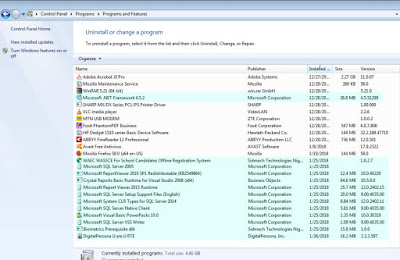 |
| screenshot of my installed programme and feature after installing waec offline registration |
Step B. Fresh Installation (First Time on a PC)
- Mount the CD-ROM given to your school at the commencement of registration for WASSCE (For School Candidates) examination for each year. Please do not use the CD for the previous year’s registration.It will not work for the Current Registration (WASSCE (For School Candidates)).There are new features added.
- On insertion of the CD, it will auto-run the setup, otherwise Browse for “exe” in “OfflineSetup” Folder on the CD
- You can change the destination folder for the Offline Registration to the desired location on your PC. For example,“C:Offline Registration System”
- Select Everyoneat the prompting of the installation to install the program for every user of the PC if you so desire
- Click Next to continue installation
- Click Close to exit at the end of the installation
- Launch the application by double clicking on the “WAEC WASSCE for School Candidates Offline Registration” icon created by the installation on your desktop.
How to Contact me for your WAEC Offline Installation and Registration
Click here for a basic graphical direction on how to meet me or
From Effurun Roundabout or PTI Roundabout
Enter a Keke-napep or Taxi going to Estate, tell the driver to stop you at Cinema Junction by Ejemudarho Street, fee is N50, when you are there, ask of Fasco Table Water building or call me.
From Airport Junction
Enter a Keke-napepe or Taxi going to Estate fee is between N50-N100 > from Estate, enter a Keke-napepe going to Robinson Plaza or Deco tell the driver to stop you at Cinema Junction by Ejemudarho Street, fee is N30, when you are there, ask of Fasco Table Water building or call me.
From Ekpan Junction
Enter a Keke-napepe or Taxi going to Estate fee is between N50 > from Estate, enter a Keke-napepe going to Robinson Plaza or Deco tell the driver to stop you at Cinema Junction by Ejemudarho Street, fee is N30, when you are there, ask of Fasco Table Water building or call me.
From Deco Junction (Agofure Park or Uduanghan Park @ Deco)
Enter uduanghan motor that will stop you at their park at Deco, then follow the description above
CONTACT ADDRESS
6 Ejemudarho Street (situated at the Up-Stare of Fasco Table Water Building)
Opposite Okere Urhobo Kingdom Palace,
Close to Cinema Junction,
Warri, Delta State.
Email. charlisco@gmail.com
Mobile/Whatsapp no: 08051311885
Related Search
how to install waec offline software
waec offline registration application
waec offline application download
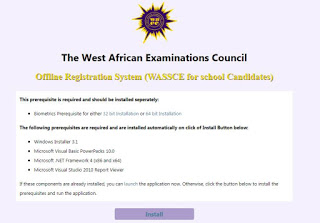
how do i take passport on waec offline mode. or how will i reduce my picture size to the given dimension 275×314