Table of Contents
HOW TO REGISTER AND OBTAIN YOUR JUPEB REGISTRATION NUMBER THROUGH JAMB DIRECT ENTRY PORTAL
What to have at hand to enable one complete jupeb direct entry
registration online
registration online
- Your jamb direct
entry scratch card pin and serial number - Jupeb registration
number (gotten from the school that offer you admission in the jubep programme) - Finger print scanner
(Digital Persona) - Internet facility
(modern) - Laptop or Desktop
Note: This registration is
meant for student that has be offered admission in the jupeb programme, they
are asked to register through jamb direct entry portal to obtain a jamb
registration number, before they can be certify to sit for their final exam.
meant for student that has be offered admission in the jupeb programme, they
are asked to register through jamb direct entry portal to obtain a jamb
registration number, before they can be certify to sit for their final exam.
Procedure step to register the
jupeb jamb direct entry
1. Visit the website below
http://www.jamb.org.ng/DirectEntry
2. Enter your pin and serial number >> Select A/level or Equivalent >> Select JUPEB
and Click on Sign up
and Click on Sign up
3. Check >> I accept the risk and want to run this application,
>> click on run to continue
>> click on run to continue
4. Capture your left and right finger print thumb, >> fill in
your details >> click on Proceed, to continue
your details >> click on Proceed, to continue
5. Confirmation of finger thumb print
Recapture your left and right
finger print thumb and click on proceed, to continue
finger print thumb and click on proceed, to continue
6. Personal Data Details
Fill in your details >>
upload your recent passport >> click to validate, after validation click
on continue to proceed
upload your recent passport >> click to validate, after validation click
on continue to proceed
7. More on Bio Data
> fill in Postal Address,
> Nationality,
> Olevel subjects and
grade,
grade,
> choice of institution and
course,
course,
> A’level Qualification
Note. Exam/Admission Number.
This number is given to you from the school you applied for your jupebprogramme
This number is given to you from the school you applied for your jupebprogramme
Subject Selection
If you put in for Engineering select
Mathematics, Physic, Chemistry
Medicine
Biology, Physic, Chemistry
Click on preview
Click on Discard (This will discard all your registration details and
you will be required to restart afresh.
you will be required to restart afresh.
Click on Submit (This will conclude your registration, makes your
registration slip available for printing. modification is not allowed after
clicking on it)
registration slip available for printing. modification is not allowed after
clicking on it)
7b. click ok to make final submission
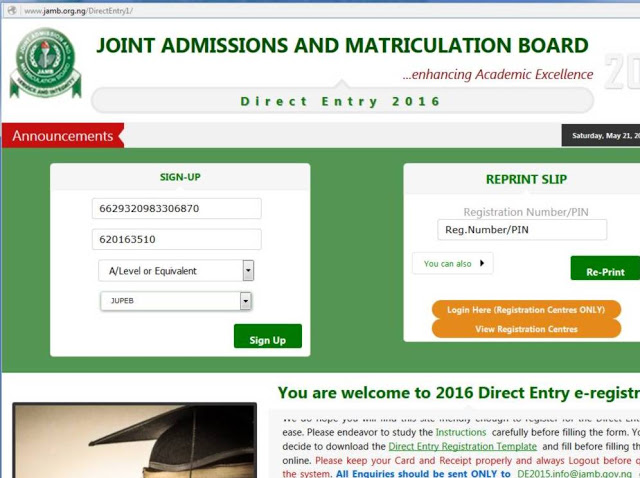
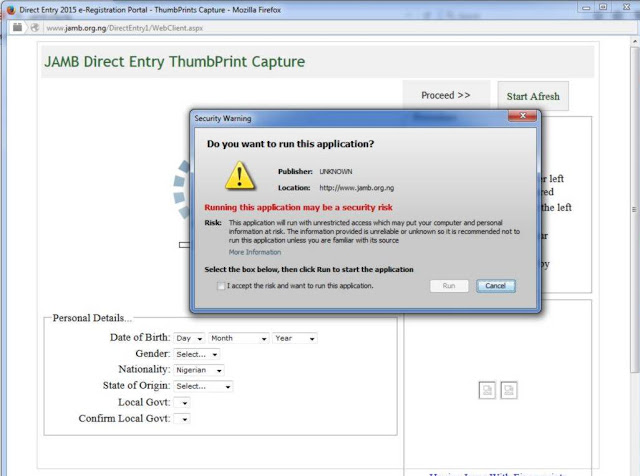
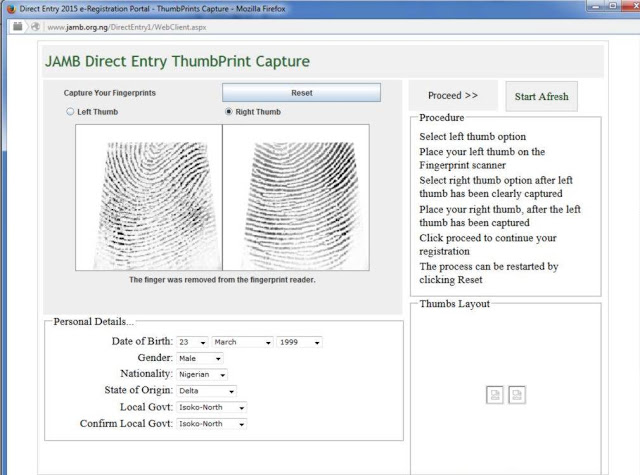
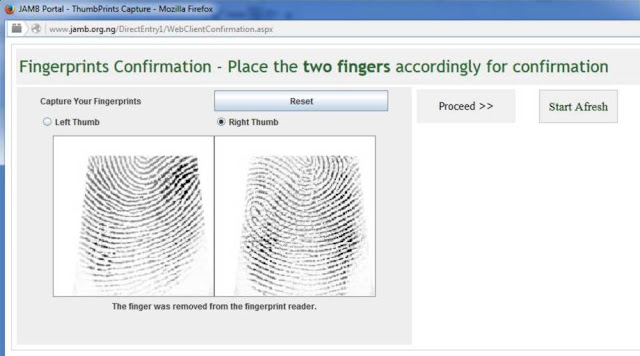
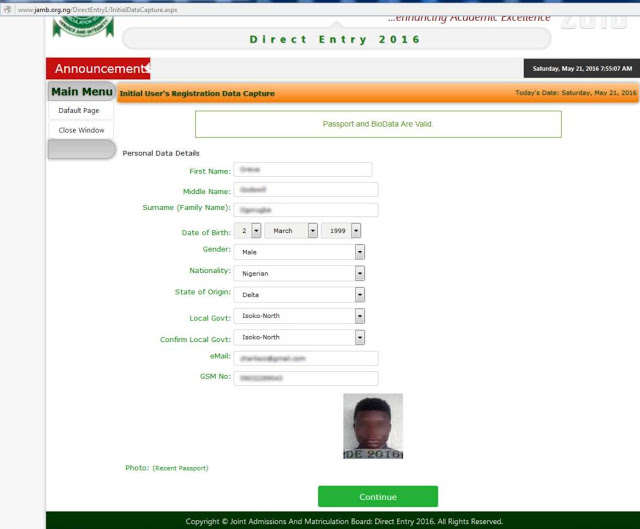
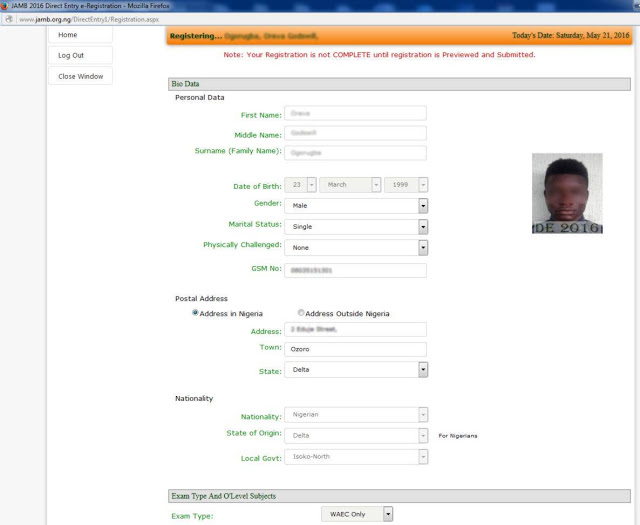
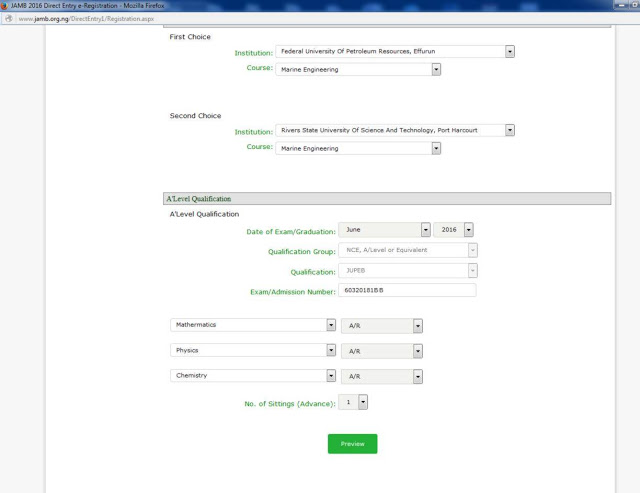
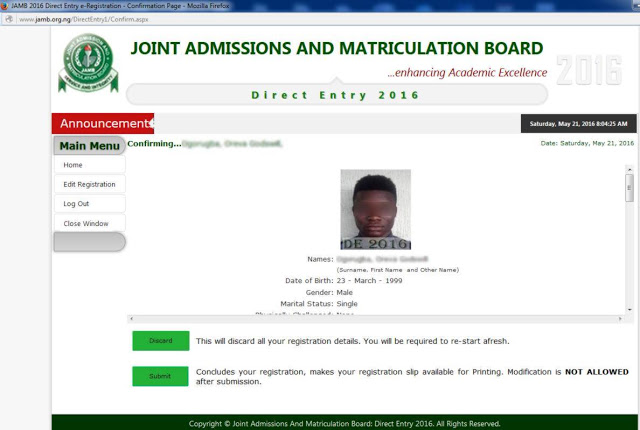
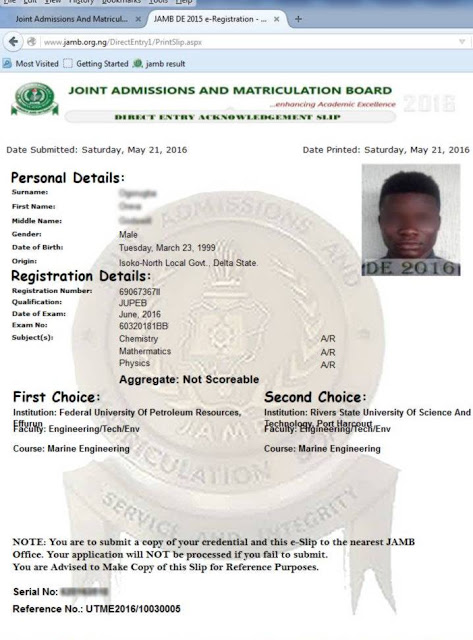
thanks sir, article for register in jupebprogram